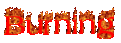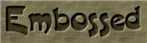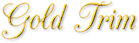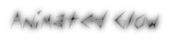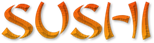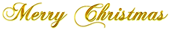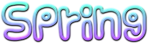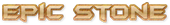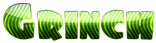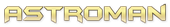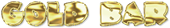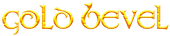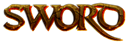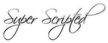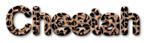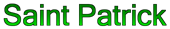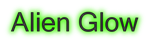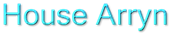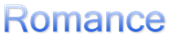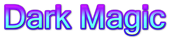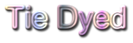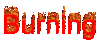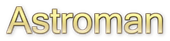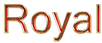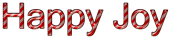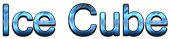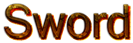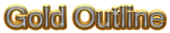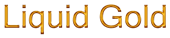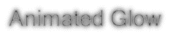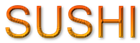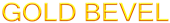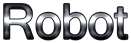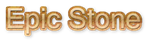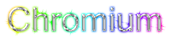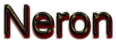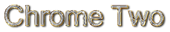Download Microsoft Sans Serif Font

Téléchargement: Indisponible
International Unicode Arabic Arab Foreign Clean
Create a Logo Using Microsoft Sans Serif
Microsoft Sans Serif Example
Microsoft Sans Serif Character Map
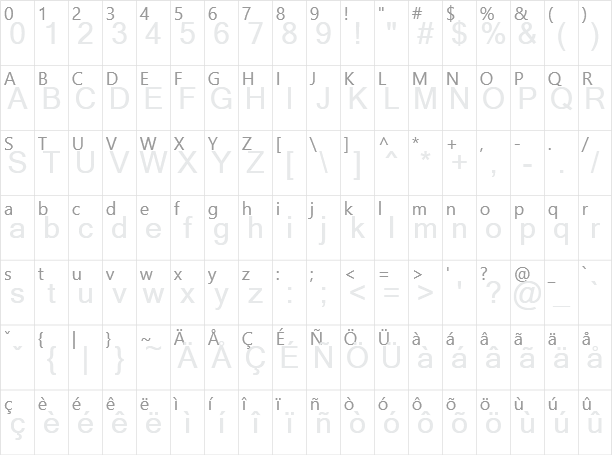
Added on vendredi 28 novembre 2008
37 downloads
Similar Fonts




Font Installation Instructions
You may need to extract the .ttf files from a .zip archive file before installing the font.
Windows (XP/Vista/7/8/10)
Right-click on the .ttf file and select install.
MacOS X (10.3 or later)
Double-click on the .ttf file and select install.