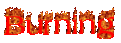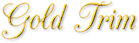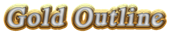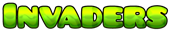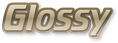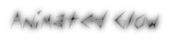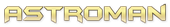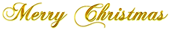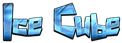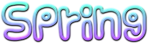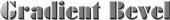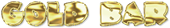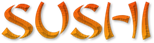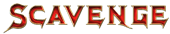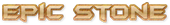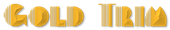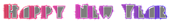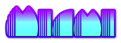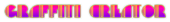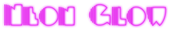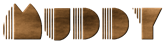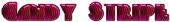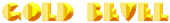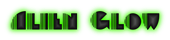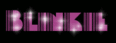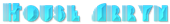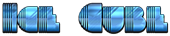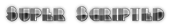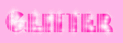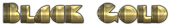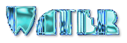Download Backstage PassA Font
 Download Backstage PassA
- 12 365 downloads
Download Backstage PassA
- 12 365 downloads
Designed by Nick Curtis
Decorative Hard to read Retro Small Caps Fancy
Create a Logo Using Backstage PassA
Backstage PassA Example
Backstage PassA Character Map
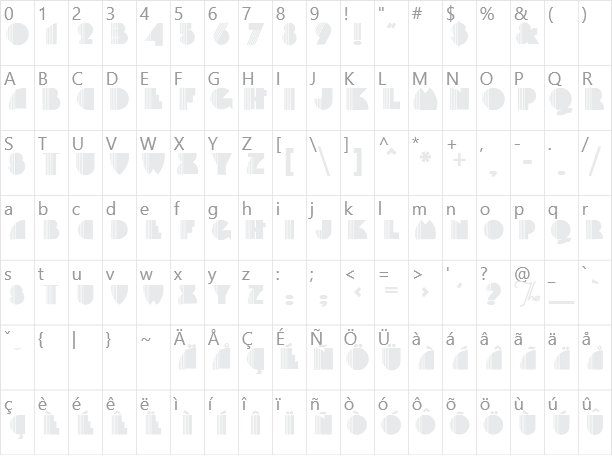
Added on samedi 28 septembre 2002
12 365 downloads
Designed by Nick Curtis
Similar Fonts


Font Installation Instructions
You may need to extract the .ttf files from a .zip archive file before installing the font.
Windows (XP/Vista/7/8/10)
Right-click on the .ttf file and select install.
MacOS X (10.3 or later)
Double-click on the .ttf file and select install.